Teacher Resources
When your school purchases the initial Essential Curriculum Kits and professional development package, you also receive full use of the online resources. |
Your Teacher Log In Access Button 
|
|
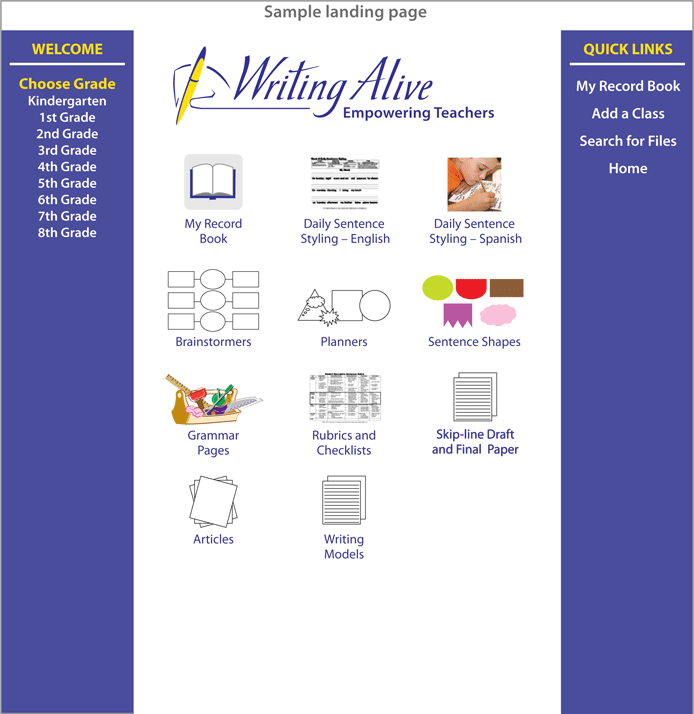 |
||
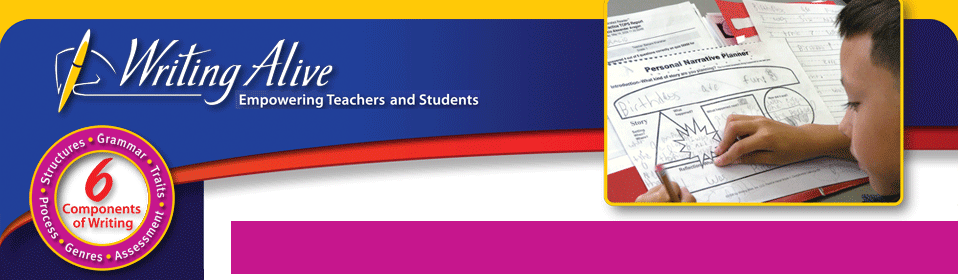
When your school purchases the initial Essential Curriculum Kits and professional development package, you also receive full use of the online resources. |
Your Teacher Log In Access Button 
|
|
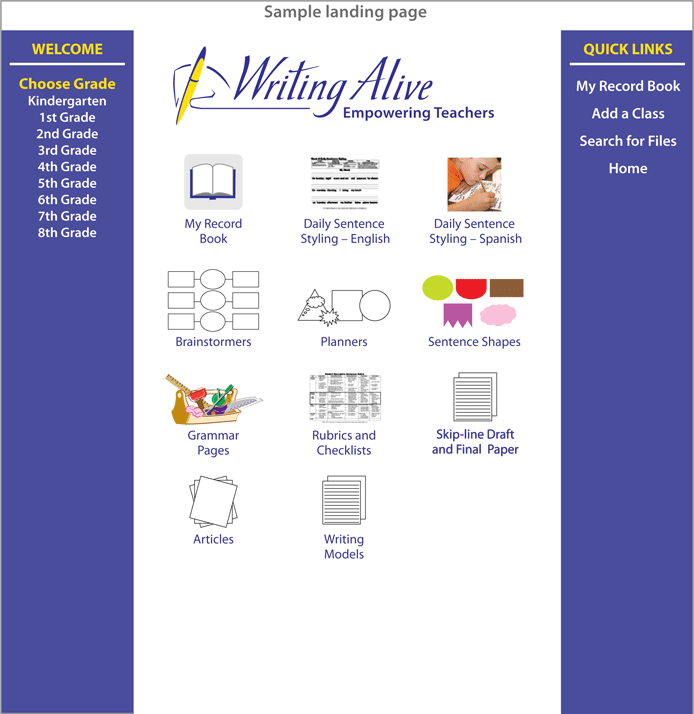 |
||
![]()
Website design by Lightspeed Design & Branding Group